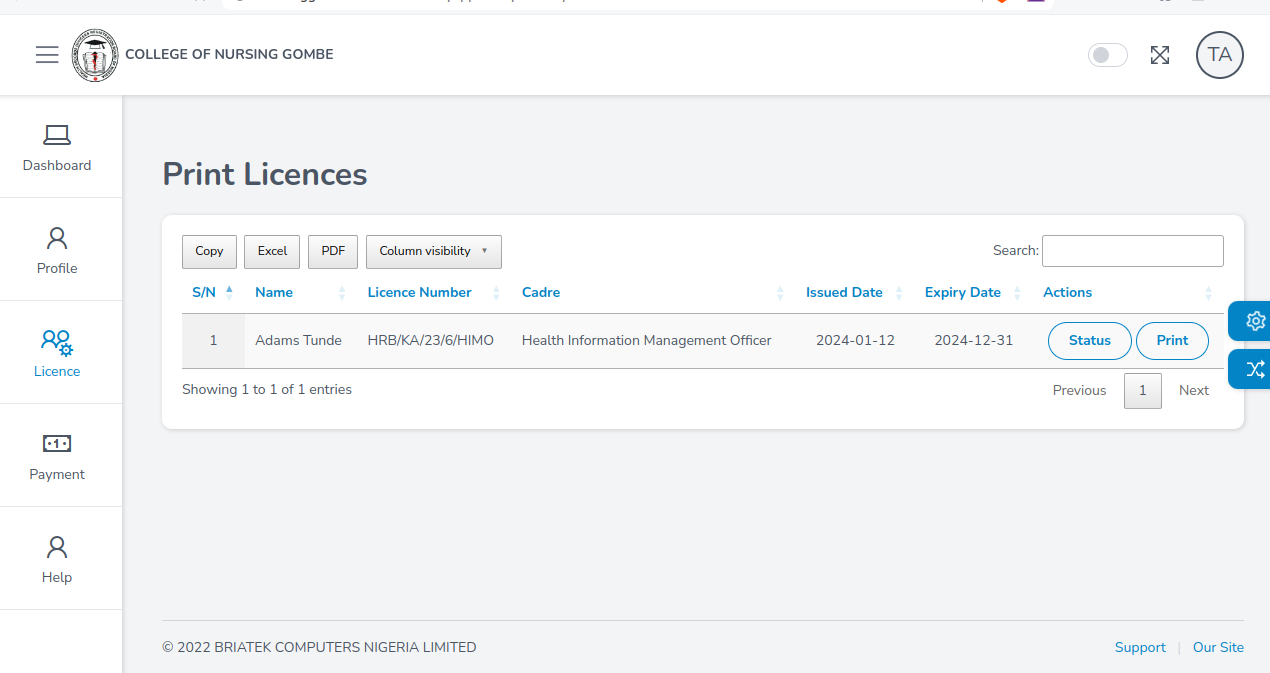HEALTH RECORDS OFFICERS REGISTRATION BOARD OF NIGERIA
HEALTH RECORDS OFFICERS REGISTRATION BOARD OF NIGERIA
Hey there! Follow these simple steps to have your License/Certificate with you at the comfort of your home.
Click here to visit the application portal, from the page, click on 'Create an account' button.
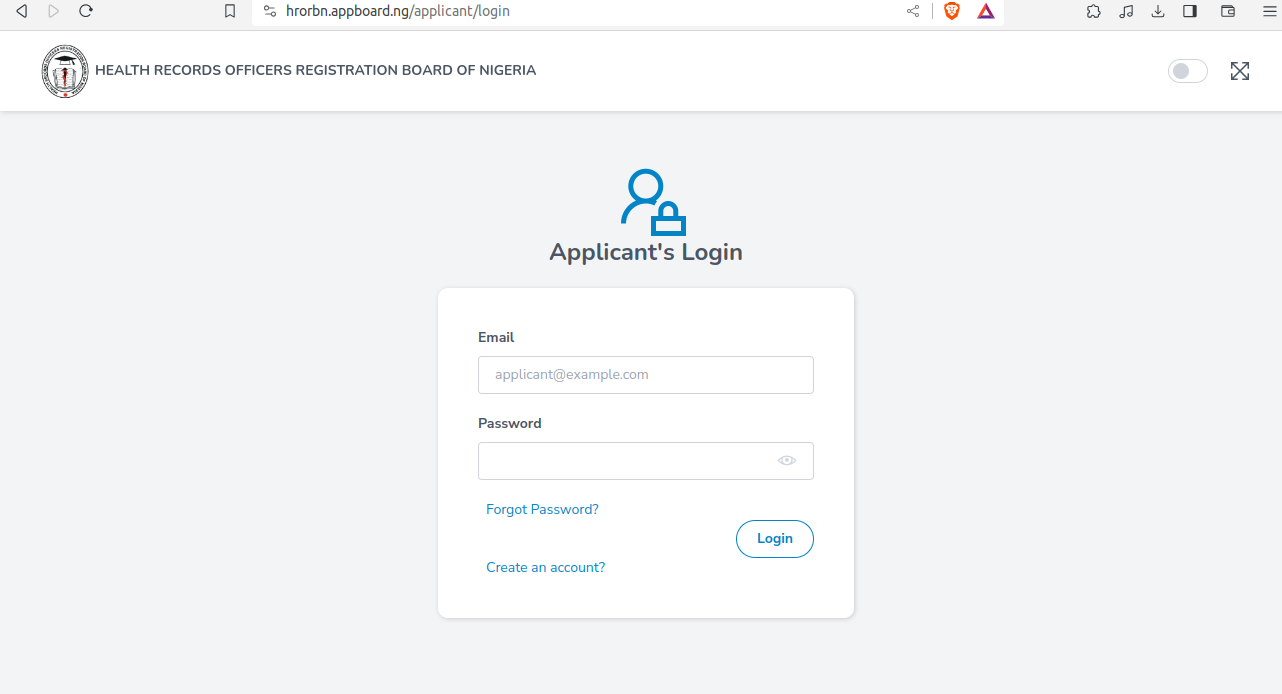
Provide your name, email and create a password, then click on 'Register'.
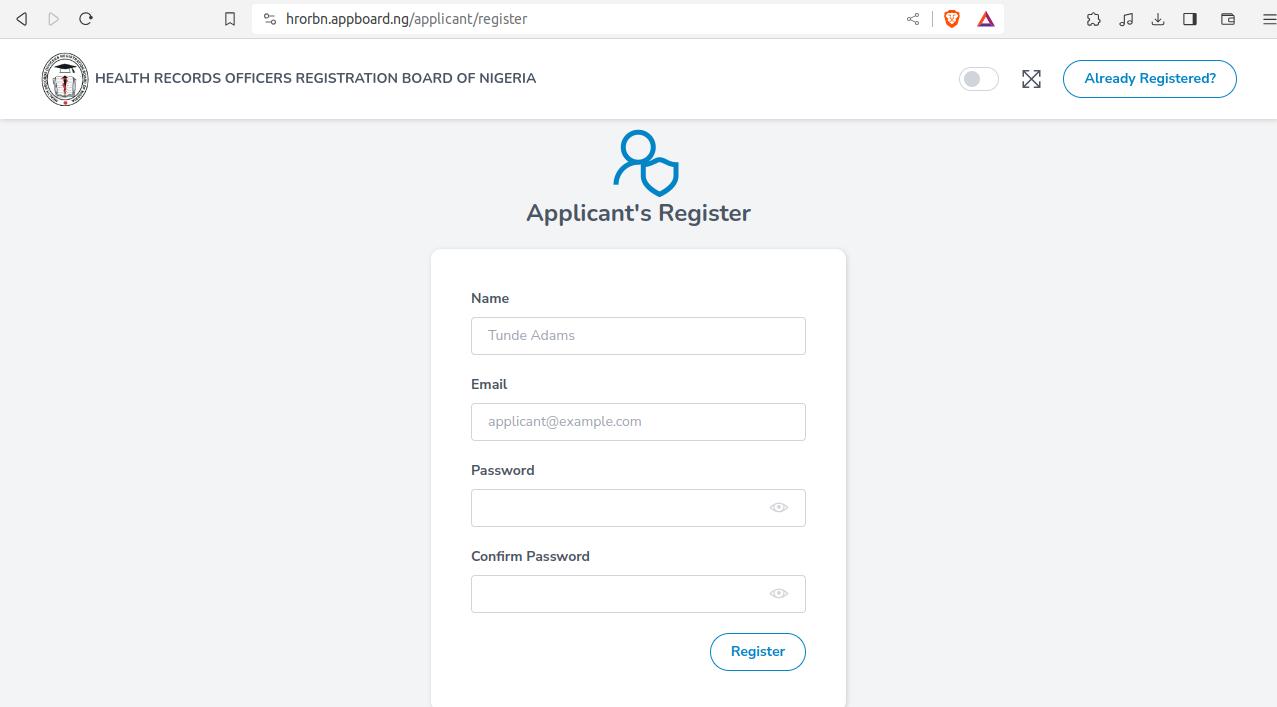
A verification link would be send to the provided email.
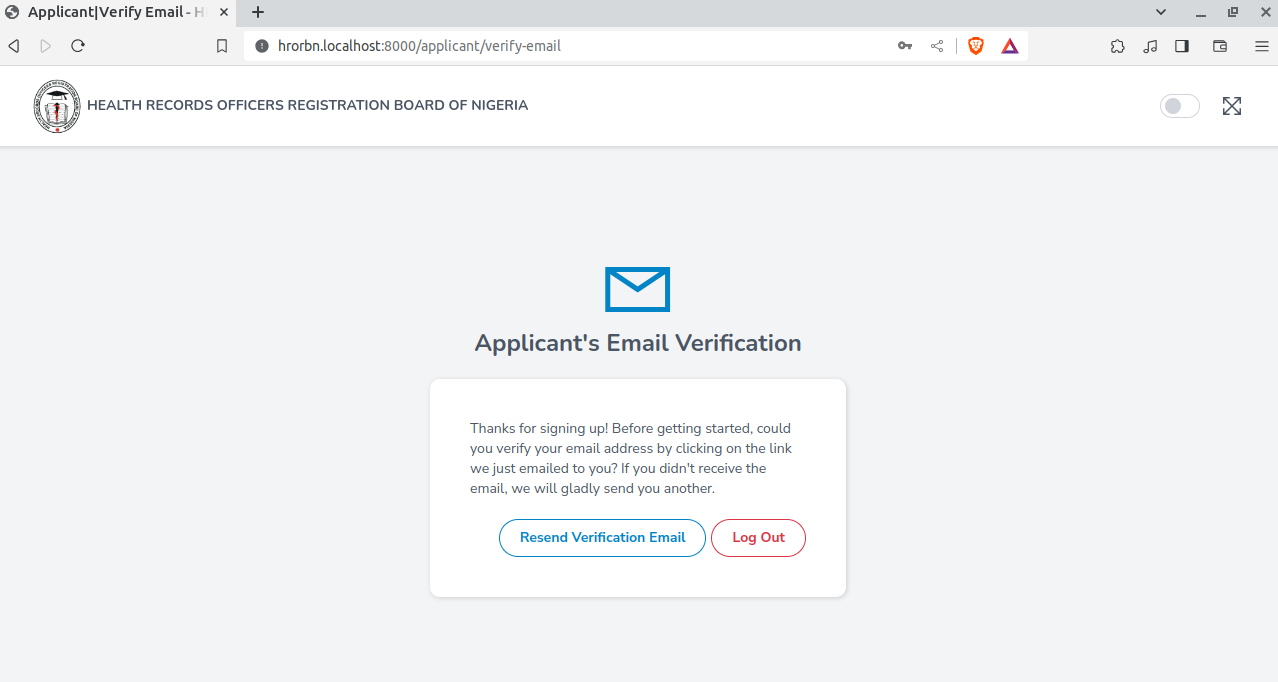
Open your email and click on the button to verify your email.
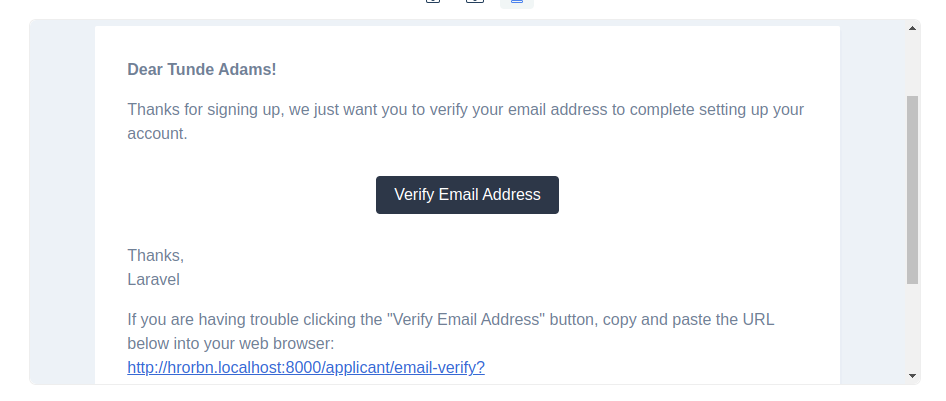
A dashboard appears after successfully verifying your email.
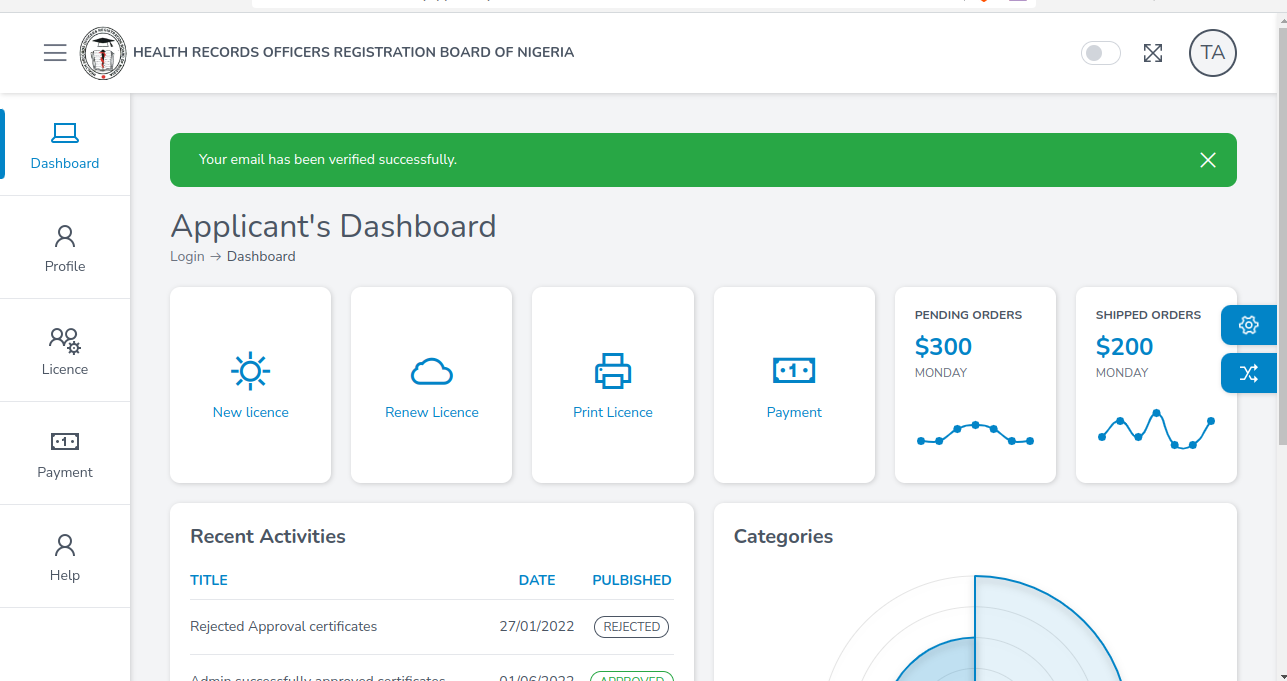
Click on 'Profile' from the side bar to complete your profile with the necessary information.
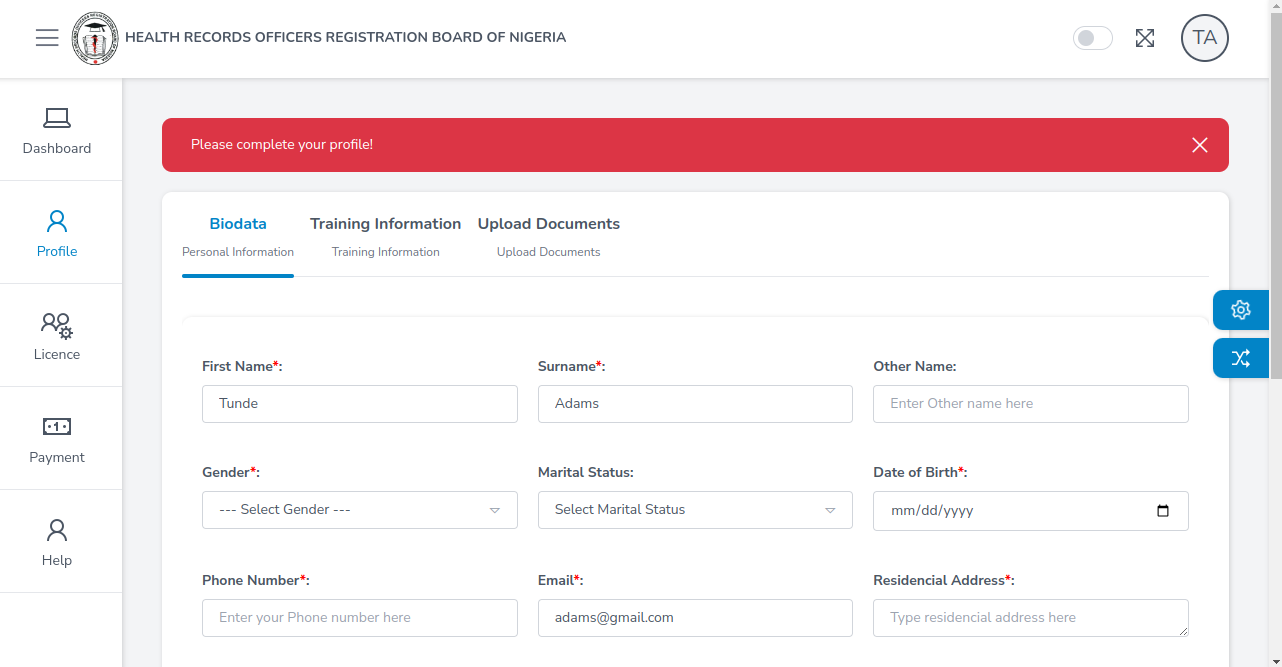
Click on the next tab after Biodata and provide your Training information by searching with your INDEX NUMBER.
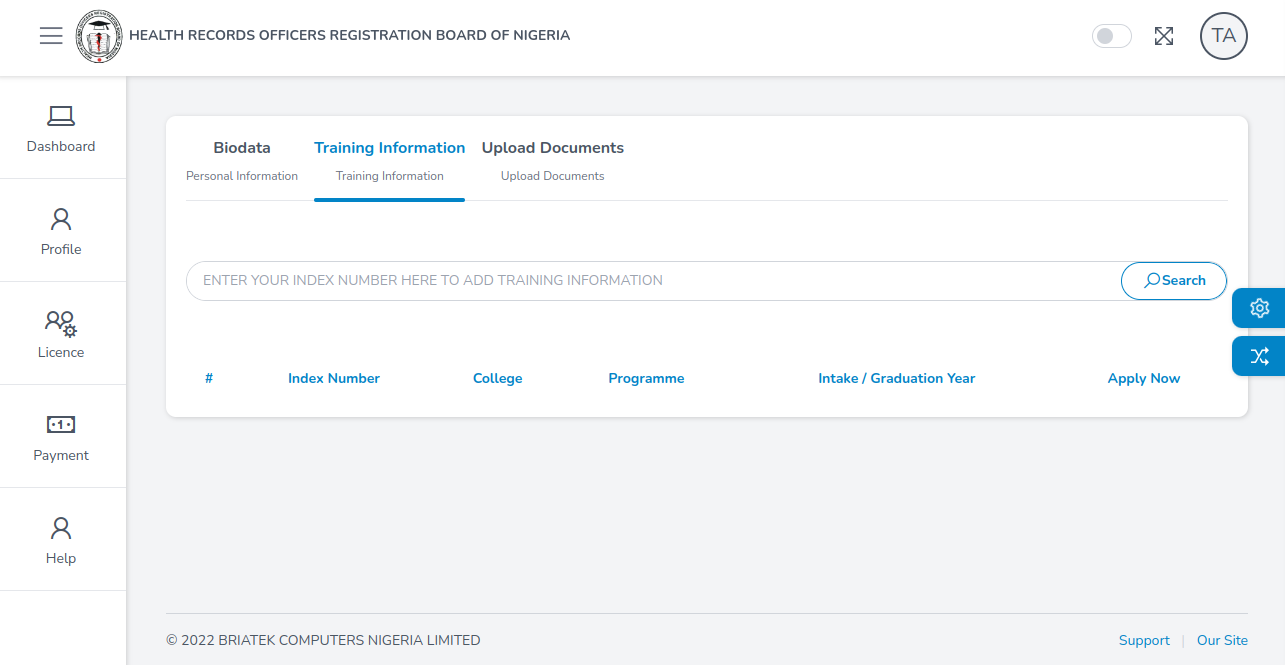
After searching your INDEX NUMBER, confirm the information and choose your country, then click the 'Save' button.
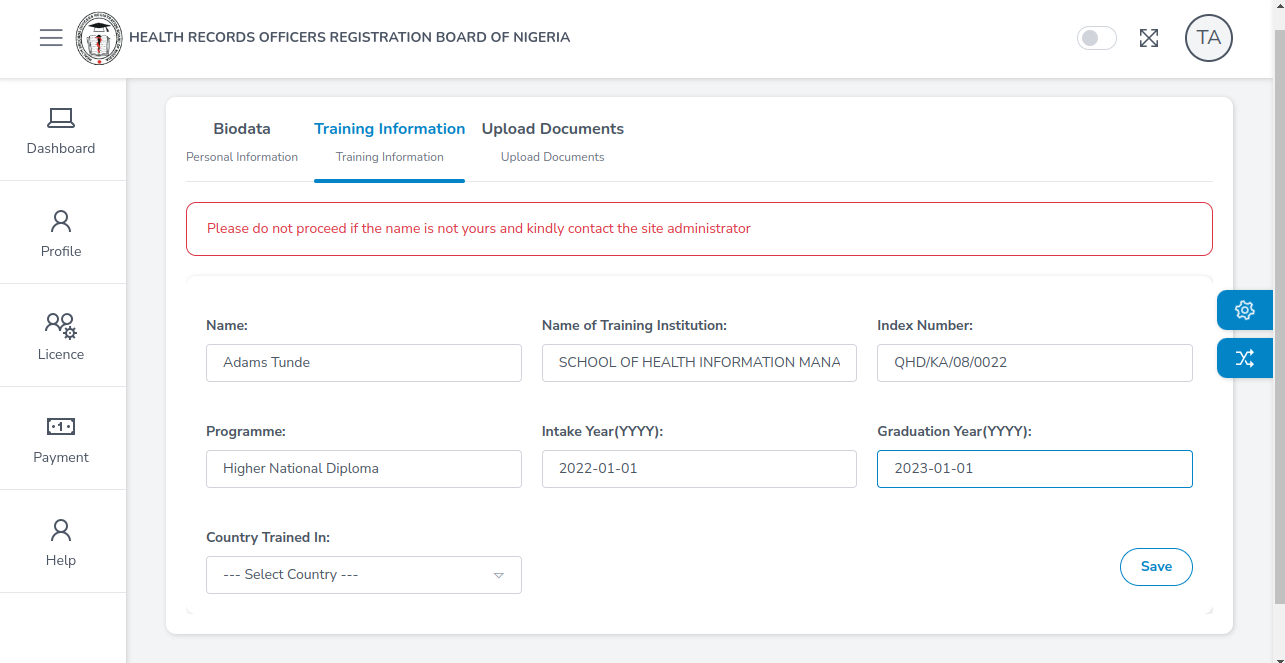
Next, upload the required documents and select a pick up location(i.e where to collect your license/certificate). After uploading the required documents, click on the 'Submit' button.
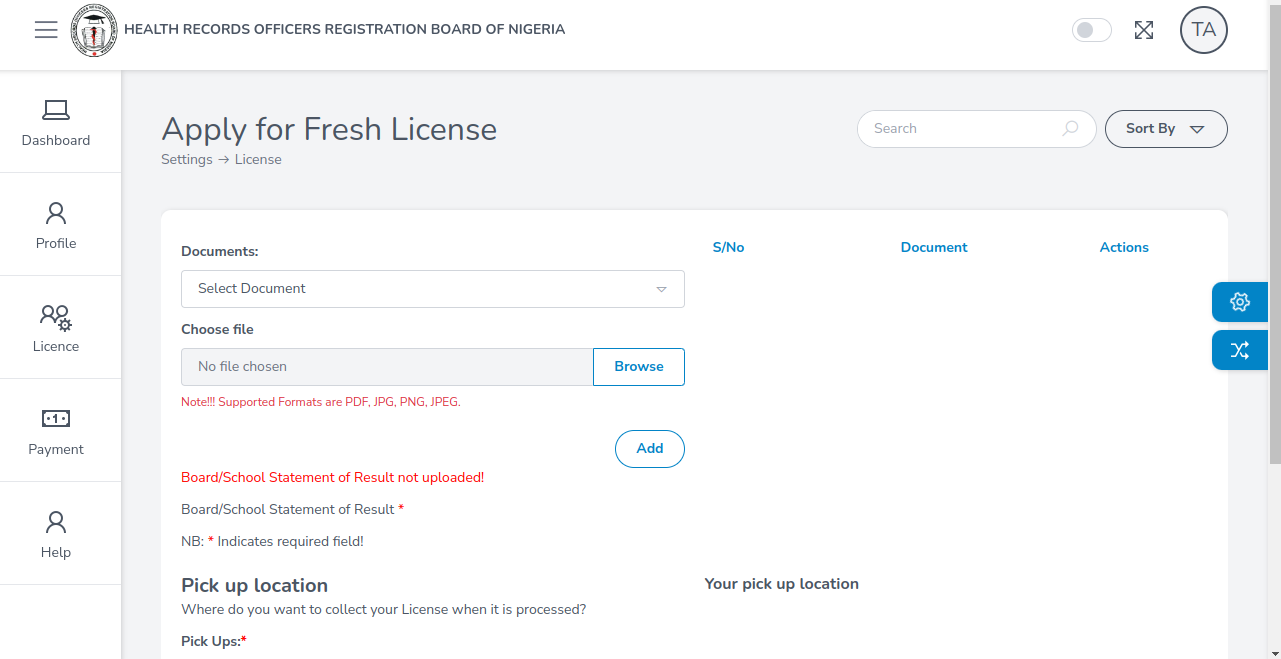
After submitting, your application status would be displayed(e.g. Pending, Approved, etc).
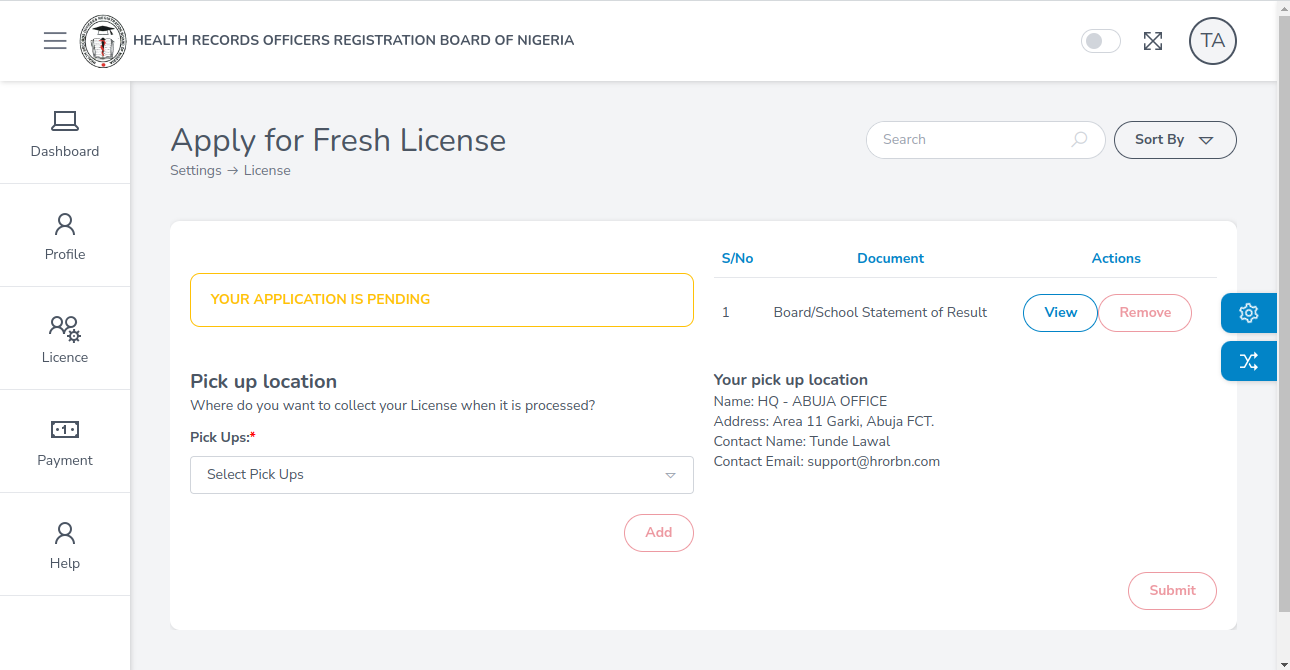
When your application is approved, proceed to generate payment invoice and confirm the information and then proceed.
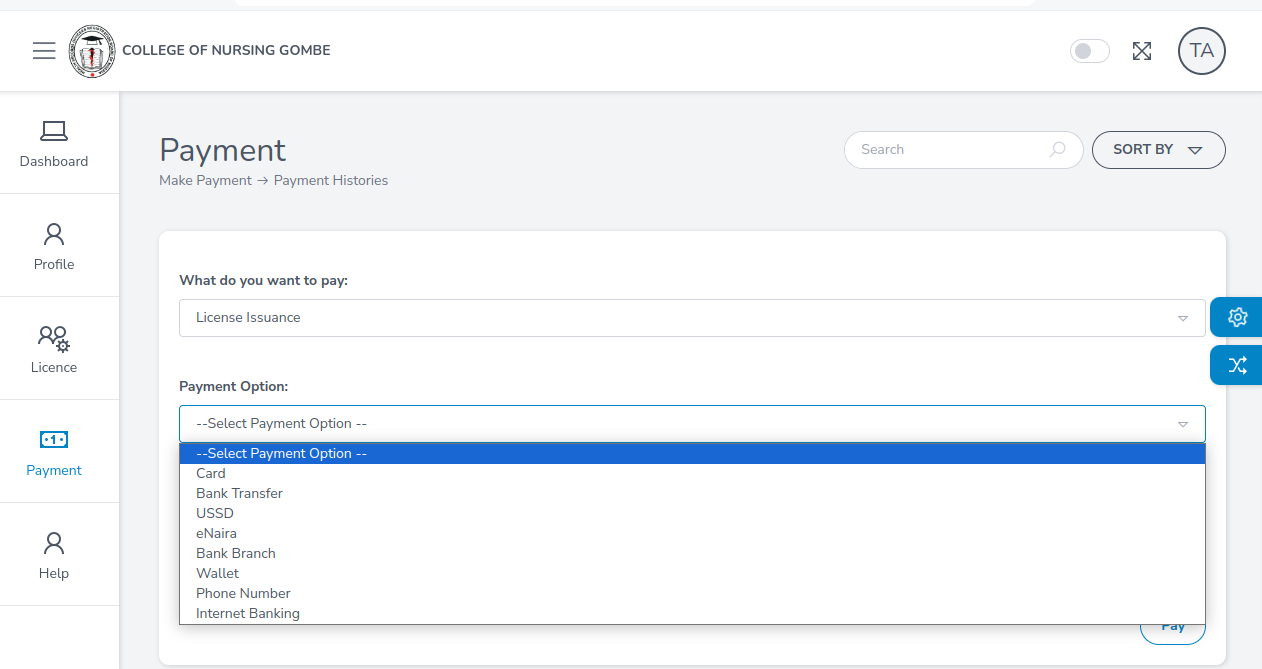
When the payment is successful, payment details would be displayed.
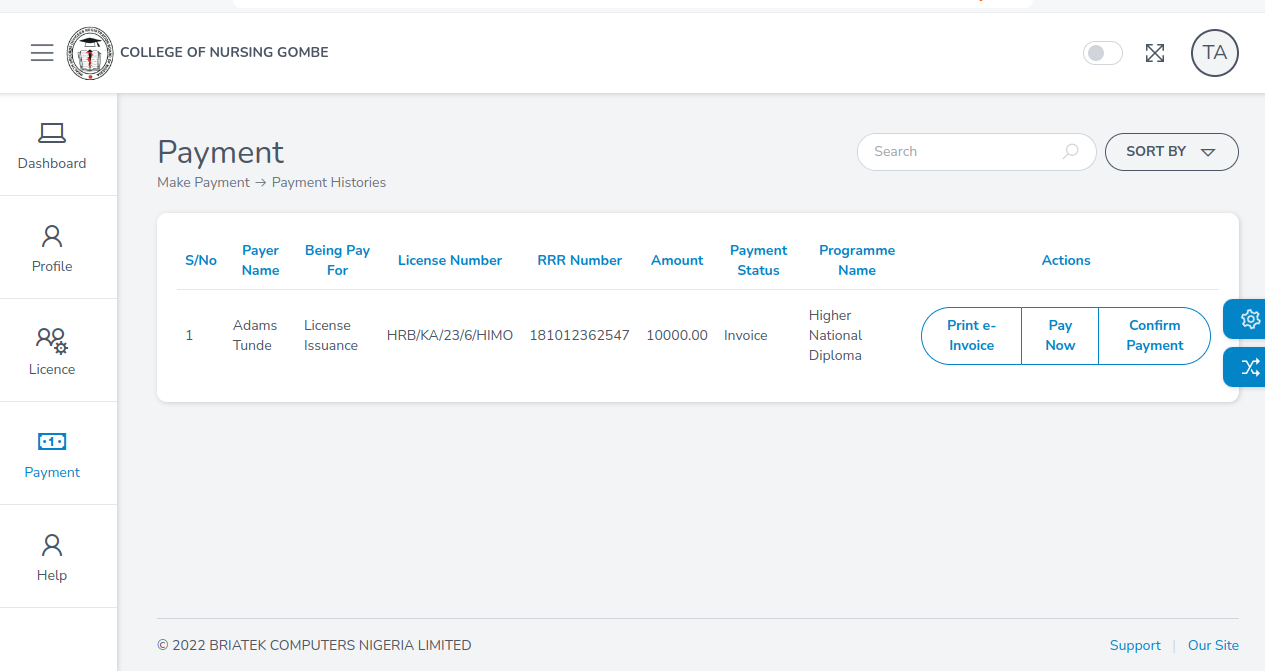
When the payment is successful, click on 'Licence' from the side bar, then click on 'Licence/Certificate' to print your Licence/Certificate.
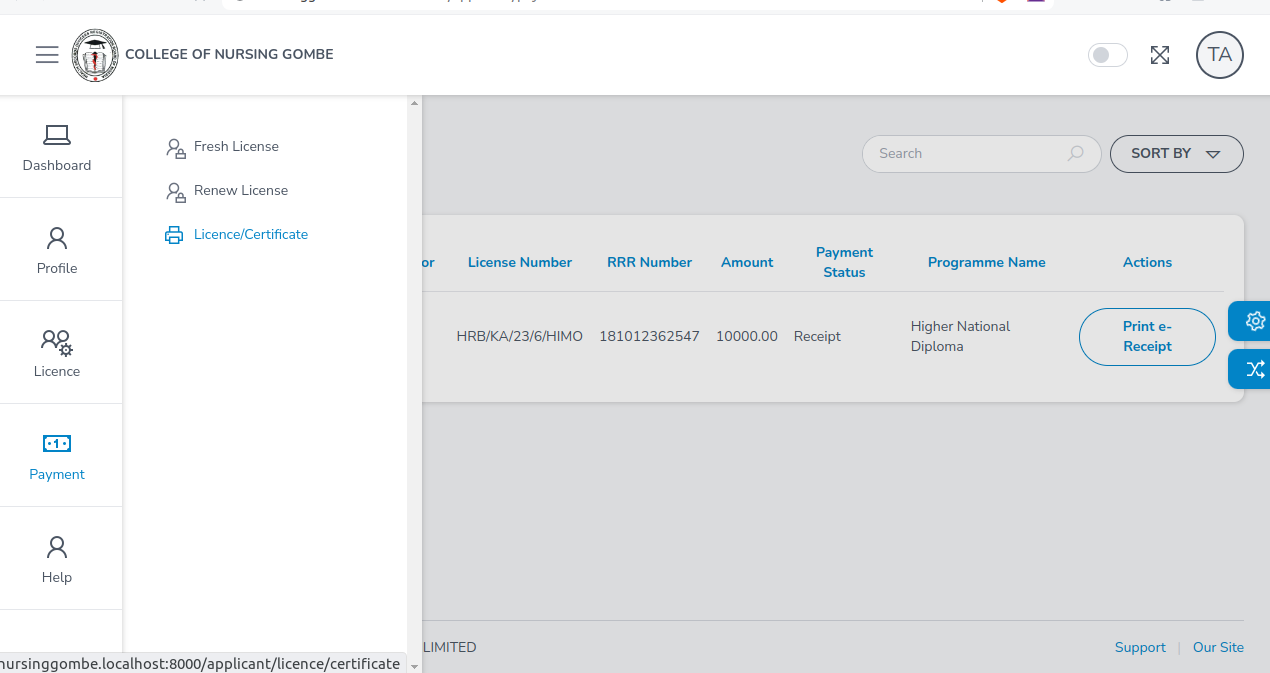
From here, you can view the status of your License/Certificate and print it as well.